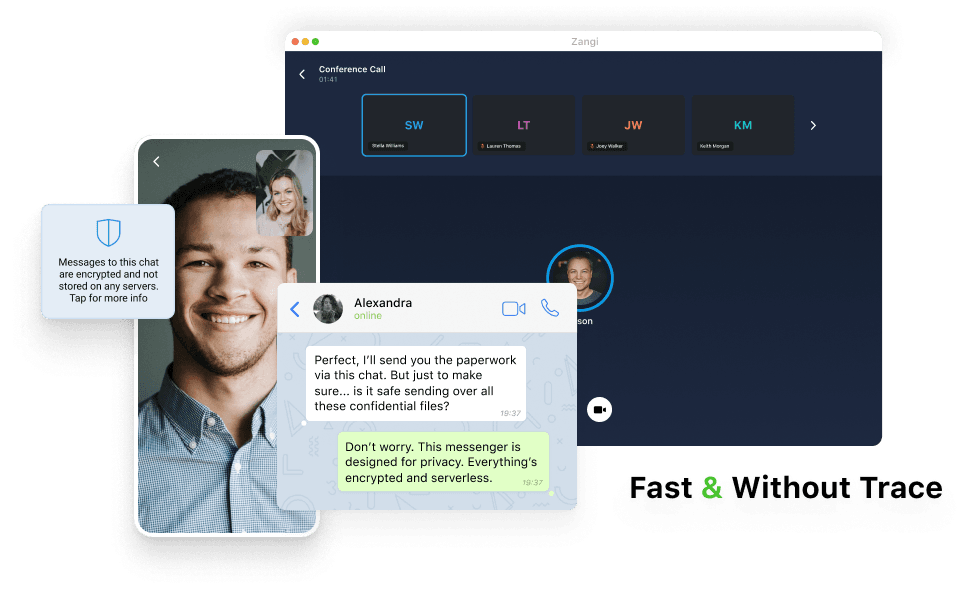

Why Chose Zangi App?
Anonymous Registration – You can create an account without giving your phone number or any personal info, making it harder for anyone to track or hack your account.
No Data Collection – Your data stays safe and private because it’s only stored on your phone, not anywhere else.
Military-Grade Encryption – Everything you send, whether it’s a text, file, voice, or video call, is fully encrypted with advanced security, keeping your conversations private.
Smooth Voice & Video Calls – Experience clear, high-quality calls without interruptions.
Fast Messaging & File Sharing – Quickly send texts and files with no delays.
Zangi Messenger Overview
In today’s world, staying connected with friends, family, and colleagues is easier than ever, thanks to messaging apps. One such app that has gained attention for its focus on privacy and efficiency is Zangi Messenger. It offers users a secure, fast, and simple way to communicate without compromising their personal data.

What is Zangi Messenger?
Zangi Messenger is a free app that allows people to send messages, make voice and video calls, and share files securely. It’s available for both Android and iOS users and can also be used on desktops. What sets Zangi apart from other messaging apps is its strong emphasis on privacy and security, as well as its ability to work well in areas with slow internet connections.
Privacy and Security
One of the key features of Zangi Messenger is its commitment to keeping user data private. Unlike many other messaging apps that store user data on their servers, Zangi ensures that all your messages and calls remain on your device. The app uses end-to-end encryption, which means that no one, not even Zangi itself, can access your communication.
Additionally, Zangi does not collect or share your personal data. Many apps track user activity to display ads, but Zangi doesn’t use ads or sell your information. This makes it a popular choice for users who are particularly concerned about their privacy.
Works on Low Data
Another feature that makes Zangi stand out is its low data usage. The app is optimized to work even in regions where internet connections are slow or unreliable. Whether you are on a weak 2G network or a limited data plan, Zangi ensures that your calls and messages go through smoothly without eating up too much of your data. This makes the app especially useful for users in countries with expensive mobile data or in remote areas with limited access to high-speed internet.
Messaging and Calling Features
Zangi provides a full range of communication options, including:
- Text messaging: Send secure messages to individuals or groups.
- Voice and video calls: Make high-quality calls even with a slow internet connection.
- File sharing: Easily share photos, videos, and documents with friends and family.
You can also create group chats to stay connected with multiple people at once, and Zangi even supports group video calls, making it useful for both personal and business communication.
No Ads, No Spam
Unlike many free apps, Zangi is completely free from ads and spam. Users do not have to worry about annoying pop-ups or interruptions while using the app. This, combined with its commitment to not collecting or selling user data, ensures a smooth and distraction-free experience.
Why Choose Zangi?
Zangi Messenger is ideal for people who are looking for a secure, private, and lightweight communication app. Whether you are concerned about privacy, tired of ads, or looking for an app that won’t use up too much of your data, Zangi is a solid choice. It’s particularly useful for people living in regions with poor internet access or high data costs.
In summary, Zangi Messenger offers:
- End-to-end encrypted messaging and calls
- No cloud storage of user data, keeping communications private
- Low data consumption for calls and messages
- Free from ads and user data tracking
Zangi may not be as well-known as some of the larger messaging apps, but for users who prioritize privacy and efficiency, it’s a great option worth considering.
- Download Zangi App
- Features
- FAQs
- Blog
What is the Zangi App?
Zangi App is a messaging and calling platform that focuses on privacy and security. It allows users to send messages, make voice and video calls, and share files like photos and documents.
Here are the key features of Zangi:
- Privacy and Security:
- All communication is end-to-end encrypted, keeping your chats and calls private.
- Zangi does not store your data in the cloud, meaning everything stays on your device.
- The app does not keep records of your messages or calls, which protects your privacy even more.
- Efficient with Data:
- Zangi works well in areas with slow internet and uses less data compared to other messaging apps.
- It allows smooth voice and video calls even with a weak connection.
- Main Features:
- Free text messaging and secure voice/video calling.
- File sharing and group chats.
- Fun stickers and easy-to-use interface.
- No Ads or Tracking:
- Zangi doesn’t show ads or track your data for marketing purposes.
It’s a good choice for people looking for a more private and data-efficient alternative to popular apps like WhatsApp or Telegrame.
What is Zangi App used for?
The Zangi App is a handy messaging and calling app that focuses on privacy and ease of use. Here’s what you can do with it:
1. Secure Messaging
Zangi lets you send text messages that are safe and private. Your messages are encrypted, meaning only you and the person you’re messaging can read them.
2. Voice and Video Calls
You can make free voice and video calls to other Zangi users. The app works well even if your internet connection isn’t strong, so you can stay connected no matter where you are.
3. File Sharing
Zangi makes it easy to share files like photos, documents, and videos with your friends and family. You can send files quickly and without worrying about size limits.
4. Group Chats
You can create group chats to talk with multiple people at once. This is great for planning events or discussing projects with a team.
Zangi App download for android
Staying connected is easier than ever with the Zangi App, a secure messaging and VoIP platform that prioritizes your privacy. Here’s a simple guide to download Zangi on your Android device.
How to Download Zangi on Android: Quick Gide
- Open Google Play Store: Find the Play Store app on your device.
- Search for Zangi: Type “Zangi” in the search bar.
- Select the App: Look for the Zangi app and tap on it.
- Install: Click the “Install” button to download the app.
- Open the App: Once installed, tap “Open” or find the Zangi icon in your app drawer.
- Set Up: Follow the on-screen instructions to create your account.
Zangi Messenger Web: Quick Overview
Getting started with Zangi Messenger Web is simple:
Sign Up: If you haven’t already, create an account on the Zangi app on your mobile device. You will need a valid phone number to register.
Access the Web Version: Open your web browser and navigate to the Zangi Messenger Web platform.
Log In: Use your existing Zangi account credentials to log in. You may need to verify your identity through a code sent to your phone.
Start Communicating: Once logged in, you can start messaging, calling, or sharing files with your contacts instantly.
Zangi App is it Safe?
In a world where privacy matters, choosing a safe messaging app is essential. Zangi is a messaging and calling app that focuses on keeping your conversations secure. Here’s a quick look at what makes Zangi a safe choice.

Key Safety Features
End-to-End Encryption: Zangi uses end-to-end encryption, meaning only you and the person you’re talking to can read your messages or hear your calls. Zangi cannot access your data.
No Cloud Storage: Unlike many apps, Zangi doesn’t store your messages on the cloud. Your data stays on your device, reducing the risk of hacks.
No Data Tracking: Zangi doesn’t track your data or show ads. You can use the app without worrying about your information being sold.
Low Data Usage: Zangi works well even with slow internet, making it reliable for calls and messages in low-connectivity areas.
Easy to Use: With a simple and user-friendly design, Zangi is easy for anyone to navigate.
Is Zangi app free?
Yes, the Zangi App is completely free to download and use! You can find it on Google Play for Android and the Apple App Store for iOS. Here’s what you need to know:
Free Features: Zangi allows you to send text messages, make voice and video calls, and share files without any charges.
No Hidden Fees: There are no subscription costs or in-app purchases, so you can use all its features without worrying about extra payments.
Data Usage: While the app itself is free, you need an internet connection, which may use mobile data if you’re not on Wi-Fi. However, Zangi is designed to be data-efficient.
In short, Zangi is a great choice for secure and cost-free communication with friends and family!
How To Dowload Zangi App Massenger?
If you’re looking for a secure and reliable messaging app, the Zangi App Messenger is an excellent choice. With its focus on privacy and data efficiency, it allows you to connect with friends and family without worrying about your data being compromised. This guide will walk you through the simple steps to download the Zangi App Messenger on your device.
Step 1: Check Your Device Compatibility
Before you download the Zangi App, ensure that your device is compatible. Zangi is available for:
- Android devices (smartphones and tablets)
- iOS devices (iPhone and iPad)
- Windows and Mac computers
Step 2: Downloading on Android Devices
Open the Google Play Store: Find the Play Store icon on your home screen or in the app drawer and tap on it.
Search for Zangi: In the search bar at the top, type “Zangi” and hit the search icon.
Select the Zangi App: Look for the official Zangi App Messenger in the search results. It should have a distinctive logo.
Install the App: Tap on the “Install” button. The app will begin downloading and will automatically install on your device once the download is complete.
Open the App: Once installed, you can open the app directly from the Play Store or find the Zangi icon on your home screen or app drawer.
Step 3: Downloading on iOS Devices
Open the App Store: Locate the App Store icon on your home screen and tap it.
Search for Zangi: Use the search tab at the bottom of the screen to enter “Zangi” and tap on search.
Find the Zangi App: In the results, look for the Zangi App Messenger and tap on it.
Install the App: Tap on the “Get” button (you may need to enter your Apple ID password or use Face ID/Touch ID). The app will download and install on your device.
Launch the App: After installation, open the app from the App Store or find the Zangi icon on your home screen.
Step 4: Downloading on Windows or Mac Computers
Visit the Zangi Website: Open your web browser and go to the official Zangi website at www.zangi.com.
Navigate to the Download Section: Look for the “Download” option on the homepage.
Choose Your Operating System: Select either Windows or Mac, depending on your computer.
Download the Installer: Click the download link to get the installation file.
Install the App: Once the file is downloaded, open it and follow the on-screen instructions to install the Zangi App.
Open the App: After installation, you can launch the app from your desktop or applications folder.
Step 5: Set Up Your Account
After downloading and installing the Zangi App Messenger, you’ll need to set up your account:
Open the App: Tap on the Zangi icon to open the app.
Register: You’ll be prompted to enter your phone number. Follow the instructions to receive a verification code.
Create Your Profile: Once verified, you can set up your profile by adding your name and profile picture.
Start Messaging: You’re now ready to send messages, make calls, and connect with others securely!
Conclusion
Downloading the Zangi App Messenger is a straightforward process, whether you’re using a mobile device or a computer. With its focus on privacy and data efficiency, it’s a great option for anyone looking to enhance their communication experience. Now that you’ve downloaded the app, enjoy connecting with your friends and family securely!
Download Zangi Messenger for Free
Available for IOS and Android
Impotent Link
- Download Zangi App
- Features
- FAQs
- Blog
Impotent Pages
Disclaimer: This Zangiapp.net is not a Official website of Zangi.com, this website create for Educations Purpose only and how to use the Zangi App and more Guide Purpose. if you have any questions’ please contact us by email: dipmandaloffcial@gmail.com, Thank You!

